약소유자
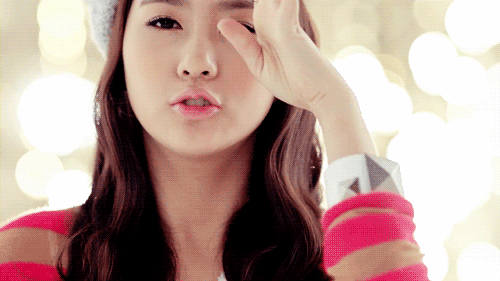

Hi! Rana is owner in this blog. Wanna know she? Check it.
Basics:
Name: Rana Zakirah
Known As: Rana or Ran
Age: 10 y.o.
State: Indonesia
Country: Indonesia
Fav. Colours: Blue, and White
Hobby: Blogging, Sleeping, Playing, and Eating.
Fav. Quotes: Study for now, and Pray for future
Likes:
♥ Allah SWT.
♥ Nabi Muhammad SAW.
♥ Blogging
♥ Girl’s Generation
♥ Classic Music
♥ Ice Cream
♥ Zuppa Soup
♥ Sleeping
♥ Natural Beauty
Dislikes:
✖ Haters,Copypasters.
✖ Liars
✖ High Heels Very High ( ? )
✖ Make Up Max
✖ Ghost
Fact :

Aku suka banget sama SNSD

Takut sama kecoa hii!!!

Kata orang – orang, ular itu nakutin, tapi aku suka sedikit ular

I don't like Ikhwan !

Aku pengen jadi penulis, tapi susah

Aku suka banget sama Yoona sama Ha Young

Aku suka banget warna biru sama putih, nggak tau kenapa
Contact Me At:

Facebook: Rana Zakirah

Email: ranafrau@gmail.com

Twitter: @ranazk77

Instagram: @rbubblequeens77

Path: Rana Zakirah

Blogskins: ranazk

Ask.Fm: ranazkza

LINE: ranazkza

BBM Pin: Ask me at Email or Facebook

Skype: ranazk77
약관리자


Hi! My name is Safira Nuril Izzah .I'am 11 years old. I like super junior.My bias in super junior are Lee Donghae. Just, im ELF. So what? Now, this is my bio. You can see and read.
Basics:
Name: Safira Nuril Izzah
Known As: Safira
Age: 12 y.o.
State: Bandar Lampung
Country: Indonesia
Fav. Colours: Blue,Grey, Black, White and Green
Hobby: Blogging, Sleeping, Playing Basket, and Eating.
Fav. Quotes: The most important thing is to enjoy your life – to be happy - it’s all that matters
Fandom : LBS ( Little Black Star ), Arianator, SONE, ELF, Lovatic, BLACKJACK,
Likes:
♥ Allah SWT.
♥ Nabi Muhammad SAW.
♥ Blogging
♥ Super Junior
♥ Classic , Jazz, K-pop & Pop Music
♥ Milshake Chocolate
♥ Someone, Orange
♥ Dance, SNSD
♥ Ariana Grande, Piano, Avrile Lavigne ;D
♥ Taeyeon SNSD, Donghae Super Junior
Dislikes:
✖ Haters,Copypasters.
✖ Liars
✖ Anonim
✖ Super Junior`s Haters
✖ High heels,
Fact :

Males banget sama orang yang ngikutin apa aja sama kayak aku dan kata-kata aku. -..- Kreatif dikit bisa, kan? =)) Pasti setiap orang punya lah ciri khas sendiri =))

Lumayan suka sama SNSD apalagi Taeyeon sama Tiffany ;*

Hafal gerakan dance The Boys, Paparazzi, Love & Girls, sama I Got a Boy

Gak begitu suka warna pink. Padahal dulu iya ._.

Suka banget sama Donghae ;D apalagi lagu SJ yang Blue World itu :D

Suka banget bola, apalagi Chelsea sama Barca ^^

Suka sama Super Junior karena pengaruh dari youtube dan temannya

Suka banget doraemon dari dulu sampai sekarang

Aku udah pake kacamata dari kelas 2 SD
Contact Me At:

Facebook: Safira Nuril Izzah

Email: safira.comate@gmail.com

Twitter: @sfrnrliz_

Instagram: @chxnnxl_

Blogskins: safirasheila

Ask.Fm: SafiraSheila

LINE: sfrnrliz_









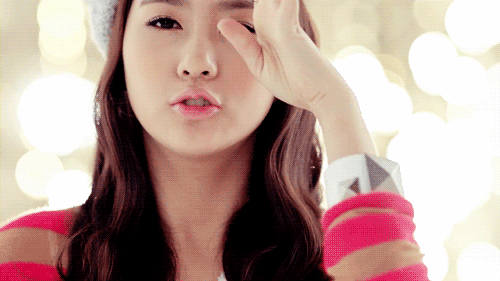
 Facebook: Rana Zakirah
Facebook: Rana Zakirah Email: ranafrau@gmail.com
Email: ranafrau@gmail.com Twitter: @ranazk77
Twitter: @ranazk77 Instagram: @rbubblequeens77
Instagram: @rbubblequeens77 Path: Rana Zakirah
Path: Rana Zakirah Blogskins: ranazk
Blogskins: ranazk Ask.Fm: ranazkza
Ask.Fm: ranazkza Skype: ranazk77
Skype: ranazk77



Ini juga bisa untuk blogskin?
Iya bisa ..
Kok nggak bisa?
Benazier Uzma: Coba kamu refresh ulang laptopmu.
Posting Komentar
Hello guys, please comment here ! But ...
- No harsh word here
- Request here
- No anonim
- No robot
Okey, thankyou. you must obey that rules :)
Ranazk and Safira ..